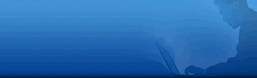Ensure
these settings to fully harness the potential of Synise
We recommend the following browsers and minimum system settings for best viewing
of our site.
**Recommended
Browsers :
1. Internet Explorer 5.0 and above.
2. Netscape 6.0 and above.
**Cookie Settings: (for
Internet Explorer 5.0 +)
1. Right Click on Internet Explorer Icon on the Desktop and click on Properties.
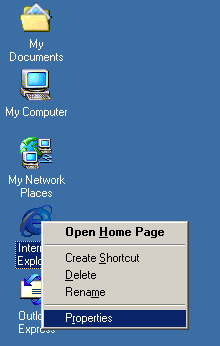
2. In the Security Tab click on Custom Level..
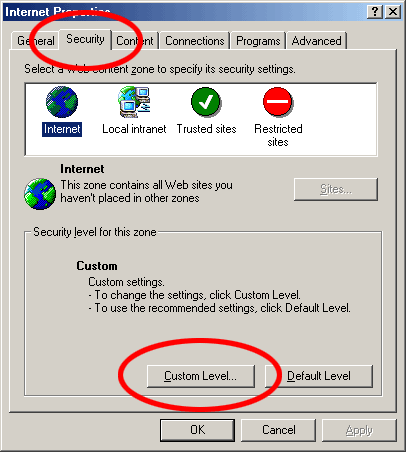
3. Scroll down to Cookies section and then click on Enable option and then
on OK.
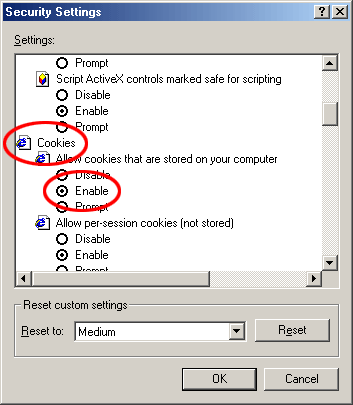
**Best
Screen Size Settings :
1. Right click on the Windows DeskTop and click on Properties.
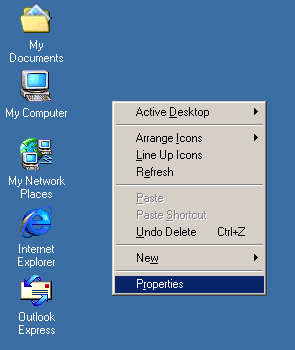
2. Choose the Settings Tab and make your minimum Screen Area as 1024 x 768
pixels and then click on OK.
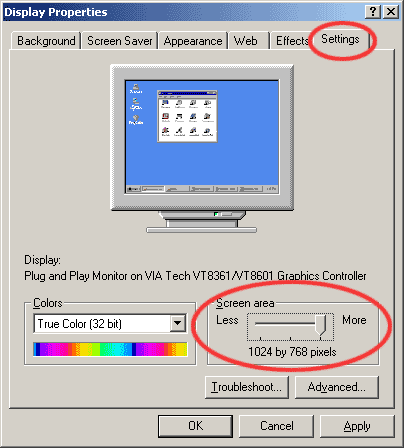
Happy browsing!!
For assistance feel free to Contact
Us
|